Changes in version 3.5d (since 3.0c):
Support for Linux (tested on Ubuntu 16.04 LTS and Debian 9.5 stable). Note that we have tested with AMD GPU-Pro drivers (not the open source drivers) and the official Nvidia closed-source drivers. Please note that this is the first version that supports Linux, so some glitches are to be expected. Do not hesitate to write us about any problems. NOTE. Hardware control options (-tt, -fanmin, -fanmax, -powlim, -tmax, -cclock, -cvddc, etc.) are not supported yet under Linux - only the temperatures and fan speeds are reported. Full support for these options will be added in the next release.
With the recent drop in prices of most cryptos, we are trying to come up with ways to increase the profitability. Since the cost of the electric power a major factor now, we worked hard to create new, power-efficient kernels for most widely used AMD cards (RX580/570/560/480/470/460). To use these kernels, you must specify the option -clgreen 1 on the command-line, or in the config.txt file. In our tests the green kernels lower the power consumption by 2-3% on the supported cards. These kernels may also slightly lower the hashrate (by 0.2-0.5%), so you have to check if they are more efficient for you depending on the electricity costs in your area.
Small improvements in the normal AMD kernels to increase hashrate (RX4xx, RX5xx, Tonga, and Fury).
Added advanced stats option (you have to turn this on with the command-line option -astats 1) that will try to estimate the daily earnings depending on the current price of the coin you are mining and the current difficulty. Note that this is only an estimation and it uses information from third-party web sites, which may not be accurate.
Added support for direct mining (without DAG switching during the DevFee periods) of the following coins: DubaiCoin (DBIX), MOAC, Ether-1 (ETHO), and EtherCC (ETCC). See the -coin option documentation below for details how to specify the coin you are mining.
Added -leaveoc option to prevent resetting of the HW OC settings to defaults on exit
Many small fixes and changes
PhoenixMiner is fast (arguably the fastest) Ethash (ETH, ETC, Muiscoin, EXP, UBQ, etc.) miner that supports
both AMD and Nvidia cards (including in mixed mining rigs). It runs under Windows x64 and Linux x64
and has a developer fee of 0.65% (the lowest in the industry). This means that every 90
minutes the miner will mine for us, its developers, for 35 seconds.
The speed is generally faster than Claymore’s Ethereum miner in eth only mode
(we have measured about 0.4-1.3% speed improvement but your results may be slightly lower or
higher depending on the GPUs). To achieve highest possible speed on AMD cards it may be needed
to manually adjust the GPU tune factor (a number from 8 to about 400, which can be changed
interactively with the + and - keys while the miner is running).
If you have used Claymore’s Dual Ethereum miner, you can switch to PhoenixMiner with
minimal hassle as we support most of Claymore’s command-line options and confirguration
files with the notable exception of the dual mining feature (yet).
Please note that PhoenixMiner is extensively tested on many mining rigs but there still may be some bugs.
Additionally, we are actively working on bringing many new features in the future releases.
If you encounter any problems or have feature requests, please post them here (in this thread).
We will do our best to answer in timely fashion.
Screenshot:
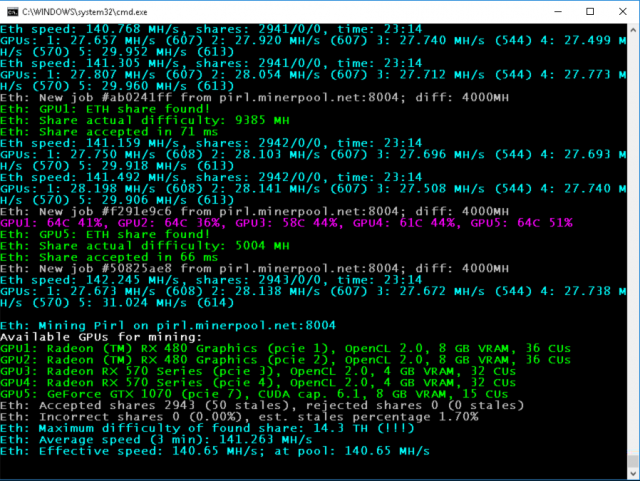
- Quick start
You can download PhoenixMiner 3.5d from here:
MEGA (MEGA)
Here are the command line parameters for some of the more popular pools and coins:
ethermine.org (ETH):
PhoenixMiner.exe -pool eu1.ethermine.org:4444 -pool2 us1.ethermine.org:4444 -wal YourEthWalletAddress.WorkerName -proto 3
ethermine.org (ETH, secure connection):
PhoenixMiner.exe -pool ssl://eu1.ethermine.org:5555 -pool2 ssl://us1.ethermine.org:5555 -wal YourEthWalletAddress.WorkerName -proto 3
ethpool.org (ETH):
PhoenixMiner.exe -pool eu1.ethpool.org:3333 -pool2 us1.ethpool.org:3333 -wal YourEthWalletAddress.WorkerName -proto 3
dwarfpool.com (ETH):
PhoenixMiner.exe -pool eth-eu.dwarfpool.com:8008 -wal YourEthWalletAddress/WorkerName -pass x
nanopool.org (ETH):
PhoenixMiner.exe -pool eu1.nanopool.org:9999 -wal YourEthWalletAddress/WorkerName -pass x
nicehash (ethash):
PhoenixMiner.exe -pool stratum+tcp://daggerhashimoto.eu.nicehash.com:3353 -wal YourBtcWalletAddress -pass x -proto 4 -stales 0
f2pool (ETH):
PhoenixMiner.exe -epool eth.f2pool.com:8008 -ewal YourEthWalletAddress -pass x -worker WorkerName
miningpoolhub (ETH):
PhoenixMiner.exe -pool us-east.ethash-hub.miningpoolhub.com:20535 -wal YourLoginName.WorkerName -pass x -proto 1
coinotron.com (ETH):
PhoenixMiner.exe -pool coinotron.com:3344 -wal YourLoginName.WorkerName -pass x -proto 1
ethermine.org (ETC):
PhoenixMiner.exe -pool eu1-etc.ethermine.org:4444 -wal YourEtcWalletAddress.WorkerName
epool.io (ETC):
PhoenixMiner.exe -pool eu.etc.epool.io:8008 -pool2 us.etc.epool.io:8008 -worker WorkerName -wal YourEtcWalletAddress -pass x -retrydelay 2
whalesburg.com (ethash auto-switching):
PhoenixMiner.exe -pool proxy.pool.whalesburg.com:8082 -wal YourEthWalletAddress -worker WorkerName -proto 2
dwarfpool.com (EXP):
PhoenixMiner.exe -pool exp-eu.dwarfpool.com:8018 -wal YourExpWalletAddress/WorkerName
miningpoolhub (MUSIC):
PhoenixMiner.exe -pool europe.ethash-hub.miningpoolhub.com:20585 -wal YourLoginName.WorkerName -pass x -proto 1
ubiqpool (UBIQ):
PhoenixMiner.exe -pool stratum+tcp://eu.ubiqpool.io:8008 -wal YourUbiqWalletAddress -pass x -worker WorkerName
minerpool.net (PIRL):
PhoenixMiner.exe -pool pirl.minerpool.net:8002 -wal YourPirlWalletAddress -pass x -worker WorkerName
dodopool.com (Metaverse ETP):
PhoenixMiner.exe -pool etp.dodopool.com:8008 -wal YourMetaverseETPWalletAddress -worker Rig1 -pass x
minerpool.net (Ellaism):
PhoenixMiner.exe -pool ella.minerpool.net:8002 -wal YourEllaismWalletAddress -worker Rig1 -pass x
etherdig.net (ETH PPS):
PhoenixMiner.exe -pool etherdig.net:4444 -wal YourEthWalletAddress.WorkerName -proto 4 -pass x
etherdig.net (ETH HVPPS):
PhoenixMiner.exe -pool etherdig.net:3333 -wal YourEthWalletAddress.WorkerName -proto 4 -pass x
epool.io (CLO):
PhoenixMiner.exe -pool eu.clo.epool.io:8008 -pool2 us.clo.epool.io:8008 -worker WorkerName -wal YourEthWalletAddress -pass x -coin clo -retrydelay 2
- Features, requirements, and limitations
- Supports AMD Vega, 580/570/480/470, 460/560, Fury, 390/290 and older AMD GPUs with enough VRAM
- Supports Nvidia 10x0 and 9x0 series as well as older cards with enough VRAM
- Highly optimized OpenCL and CUDA cores for maximum ethash mining speed
- Optional “green” kernels for RX580/570/560/480/470/460 to lower the power consumption by 2-3% with small, or no drop in hashrate
- Lowest developer fee of 0.65% (35 seconds defvee mining per each 90 minutes)
- Advanced statistics: actual difficulty of each share, effective hashrate at the pool, and optional showing of estimated income in USD
- DAG file generation in the GPU for faster start-up and DAG epoch switches
- Supports all ethash mining pools and stratum protocols
- Supports secure pool connections (e.g. ssl://eu1.ethermine.org:5555) to prevent IP hijacking attacks
- Detailed statistics, including the individual cards hashrate, shares, temperature and fan speed
- Unlimited number of fail-over pools in epools.txt configuration file (or two on the command line)
- Automatic GPU tuning for the AMD GPUs to achieve maximum performance with your rig
- Supports devfee on alternative ethash currencies like ETC, EXP, Music, UBQ, Pirl, Ellaism, Metaverse ETP, PGC, Akroma, WhaleCoin, Victorium, Nekonium, Mix, EtherGem, Aura, HBC, Genom, EtherZero, Callisto, DubaiCoin, MOAC, Ether-1, and EtherCC. This allows you to use older cards with small VRAM or low hashate on current DAG epochs (e.g. GTX970).
- Full compatibility with the industry standard Claymore’s Dual Ethereum miner, including most of command-line options, configuration files, and remote monitoring and management.
- More features coming soon!
PhoenixMiner requires Windows x64 (Windows 7, Windows 10, etc.), or Linux x64 (tested on Ubuntu LTS
and Debian stable).
PhenixMiner does not support dual mining. However we are working on this feature and will introduce it
soon. Solo mining is supported since version 2.7c.
While the miner is running, you can use some interactive commands. Press the key ‘h’ while the
miner’s console window has the keyboard focus to see the list of the available commands. The
interactive commands are also listed at the end of the following section.
- Command-line arguments
Note that PhoenixMiner supports most of the command-line options of Claymore’s dual Ethereum miner
so you can use the same command line options as the ones you would have used with Claymore’s miner.
Pool options:
-pool host:port Ethash pool address (prepend the host name with ssl:// for SSL pool, or http:// for solo mining)
-wal Ethash wallet (some pools require appending of user name and/or worker)
-pass Ethash password (most pools don’t require it, use ‘x’ as password if unsure)
-worker Ethash worker name (most pools accept it as part of wallet)
-proto Selects the kind of stratum protocol for the ethash pool:
1: miner-proxy stratum spec (e.g. coinotron)
2: eth-proxy (e.g. dwarfpool, nanopool) - this is the default, works for most pools
3: qtminer (e.g. ethpool)
4: EthereumStratum/1.0.0 (e.g. nicehash)
-coin Ethash coin to use for devfee to avoid switching DAGs:
auto: Try to determine from the pool address (default)
eth: Ethereum
etc: Ethereum Classic
exp: Expanse
music: Musicoin
ubq: UBIQ
pirl: Pirl
ella: Ellaism
etp: Metaverse ETP
pgc: Pegascoin
akroma: Akroma
whale: WhaleCoin
vic: Victorium
nuko: Nekonium
mix: Mix
egem: EtherGem
aura: Aura
hbc: Hotelbyte Coin
gen: Genom
etz: EtherZero
clo: Callisto
dbix: DubaiCoin
moac: MOAC
etho: Ether-1
etcc: EtherCC
-stales Submit stales to ethash pool: 1 - yes (default), 0 - no
-pool2 host:port Failover ethash pool address. Same as -pool but for the failover pool
-wal2 Failover ethash wallet (if missing -wal will be used for the failover pool too)
-pass2 Failover ethash password (if missing -pass will be used for the failover pool too)
-worker2 Failover ethash worker name (if missing -worker will be used for the failover pool too)
-proto2 Failover ethash stratum protocol (if missing -proto will be used for the failover pool too)
-coin2 Failover devfee Ethash coin (if missing -coin will be used for the failover pool too)
-stales2 Submit stales to the failover pool: 1 - yes (default), 0 - no
General pool options:
-fret Switch to next pool afer N failed connection attempts (default: 3)
-ftimeout Reconnect if no new ethash job is receved for n seconds (default: 600)
-ptimeout Switch back to primary pool after n minutes. This setting is 30 minutes by default;
set to 0 to disable automatic switch back to primary pool.
-retrydelay Seconds to wait before reconnecting (default: 20)
-gwtime Recheck period for Solo/GetWork mining (default: 200 ms)
-rate Report hashrate to the pool: 1 - yes, 0 - no (1 is the default)
Benchmark mode:
-bench [],-benchmark [] Benchmark mode, optionally specify DAG epoch. Use this to test your rig.
Remote control options:
-cdm Selects the level of support of the CDM remote monitoring:
0: disabled
1: read-only - this is the default
2: full (only use on secure connections)
-cdmport Set the CDM remote monitoring port (default is 3333). You can also specify
<ip_addr:port> if you have a secure VPN connection and want to bind the CDM port to it
-cdmpass Set the CDM remote monitoring password
-cdmrs Reload the settings if config.txt is edited/uploaded remotely. Note that most options require restart in order to change.
Currently the follwing options can be changed without restarting: -mi, -gt, -clf, -nvf, and all hardware control parameters
(-tt, -fanmin, -fanmax, -powlim, -tmax, -cclock, -cvddc, -mclock, -mvddc).
Mining options:
-amd Use only AMD cards
-acm Turn on AMD compute mode on the supported GPUs. This is equivalent of pressing ‘y’ in the miner console.
-nvidia Use only Nvidia cards
-gpus <123 …n> Use only the specified GPUs (if more than 10, separate the indexes with comma)
-mi Set the mining intensity (0 to 14; 12 is the default for the new kernels). You may specify this option per-GPU.
-gt Set the GPU tuning parameter (6 to 400). The default is 15. You can change the
tuning parameter interactively with the ‘+’ and ‘-’ keys in the miner’s console window.
If you don’t specify -gt or you specify value 0, the miner will start auto-tuning to determine the best GT value for each GPU
-clKernel Type of OpenCL kernel: 0 - generic, 1 - optimized, 2 - alternative (1 is the default)
-clGreen Use the power-efficient (“green”) kernels (0: no, 1: yes; default: 0).
You may specify this option per-GPU. Note that you have to run auto-tune again as the
optimal GT values are completely different for the green kernels
-clNew Use the new AMD kernels (0: no, 1: yes; default: 1)
-clf AMD kernel sync (0: never, 1: periodic; 2: always; default: 1)
-nvNew Use new Nvidia kernels if supported (0: no, 1: yes; default: 1)
-nvf Nvidia kernel sync (0: never, 1: periodic; 2: always; 3: forced; default: 1). You may specify this option per-GPU.