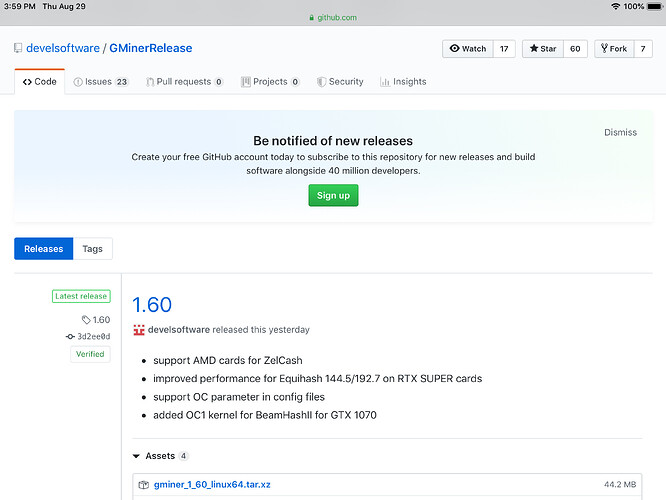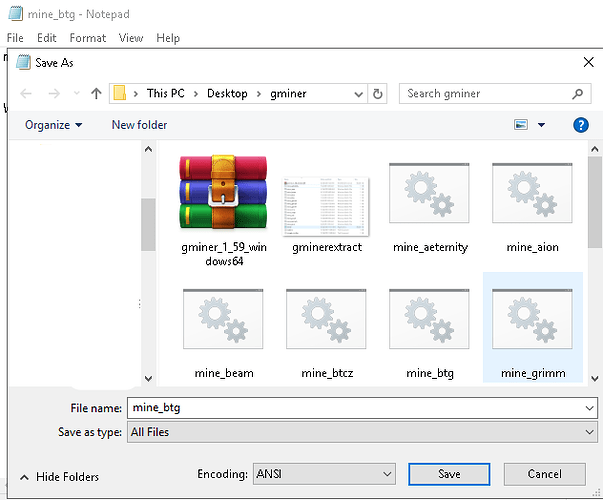Hi there everyone, Blackbox here for your next tutorial.
In this tutorial we will cover Gminer, how to download, set up and get your computer mining.
Note: This is only for Nvidia GPUs. Unfortunately, AMD cards are very poor performers with the 144_5 algorithm.
The developer of Gminer is very active with his updates. It is pretty amazing actually, and I try to inform everyone when relevant updates occur, as quite often there are improvements in efficiency.
With that being said what we will need to do first is make sure that your Nvidia drivers are updated. The link is below.
For Windows, 10 there is a zip extraction program, However, if you need another program, I use 7-Zip.
Link: https://sourceforge.net/projects/sevenzip/files/7-Zip/
And finally we will need the Mining program from Gminer.
Here: Releases · develsoftware/GMinerRelease · GitHub
When downloading Gminer it is ok to download the newest release as it is a compilation of all the Algos that Gminer covers.
Right Here: Releases · develsoftware/GMinerRelease · GitHub
For this example, For Windows, we would download and extract gminer_1_60_windows64.zip
( NOTE : As I published this v 1.6 is the newest)
On the popup make sure you SAVE it .
Normally it downloads to your downloads folder, unless you specify where it goes.
To keep track of it, what I do is create a folder on my desktop titled Gminer.
I then go to the downloads folder locate the gminer Zip file , right click, copy and paste it to the newly created folder on your desktop.
Open the folder and this is what you should see.
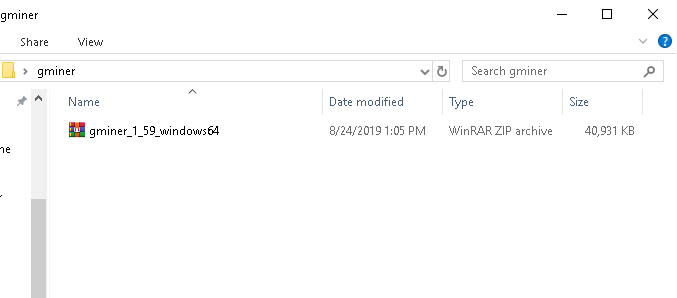
Right click on the file and click extract here or use 7-zip and extract here and this is what it should look like.
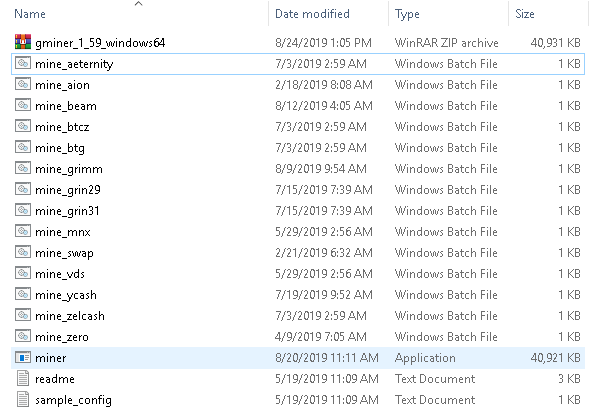
There! That part is done.
If you don’t already have a wallet, please check out your options here
the only thing left to do is change the .bat file.
If you look at the list you will see mine_btg
Right click …Choose edit
When you save it, THIS IS IMPORTANT!
File name: mine_btg.bat
Save as type: (change to ) All Files
Now all that is left to do is run the program.
Another IMPORTANT NOTE!
You do NOT run the miner program.
Instead you click on the mine_btg.bat file you had just created.
And that is all that is to it!
I would like to thank you for your views and support and look forward to the next post.
And by the way all of my tutorials will also be posted on Youtube going forward.
This has been very exciting for me, so keep an eye out for me and fellow teammates on our Youtube channel.
Also, you can find me on Discord and Telegram.
Hope to chat with you soon!
Regards,
Blackbox