This post describes how to use the Bitcoin Gold wallet and BTGWallet.online to import a SegWit address that was created in another program.
As always, when handling private keys, you must use maximal caution: your private keys grant power over your wallet balance.
Steps:
- For safety, make sure you are on a secure computer, open the BTGWallet.online page in a web browser, and then disconnect from the internet.
- Copy the Private Key of the SegWit address.
- Enter it in the “Verify” page on BTGWallet.online
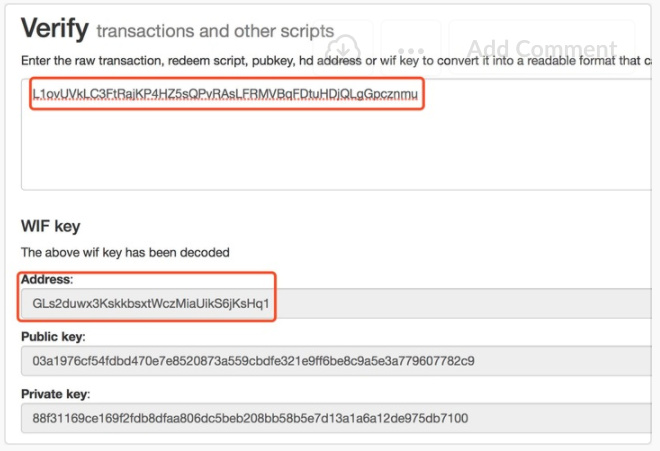
Now you have the G-based Bitcoin Gold address for the wallet. Copy the address and keys, and close the browser. The next steps are done in the Bitcoin Gold wallet:
- Enter:
bgold-cli importprivkey <private-key> '' false(or use the GUI console) - Enter:
bgold-cli addwitnessaddress <G-address-you-got> - Check if the output of step 4 is the same as the “A” address you generated from the online wallet.
- If everything is good, you can restart the Bitcoin Gold client with
-rescan=1and you will see the balance in your client.
Credit for process: @h4x3rotab