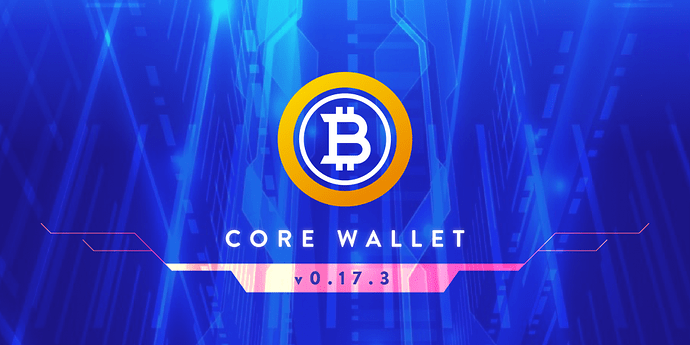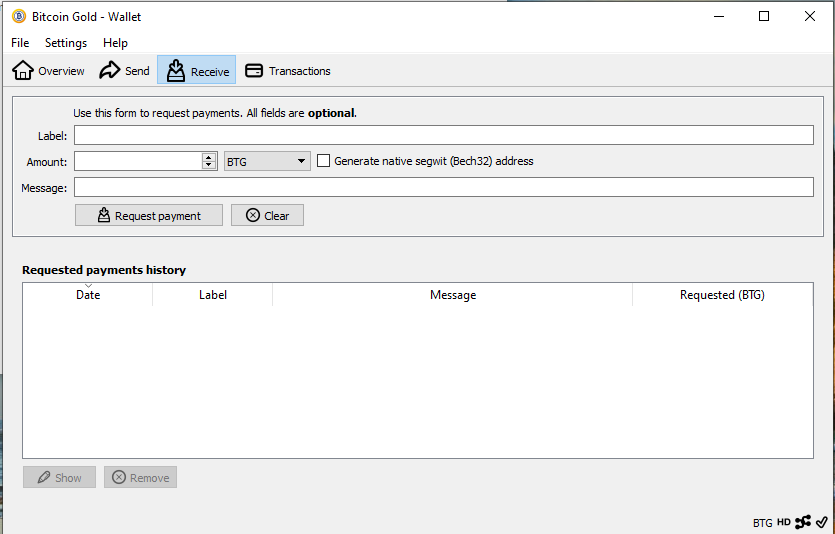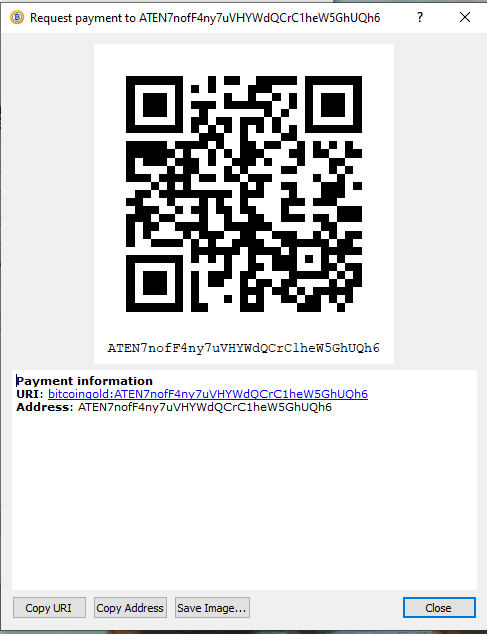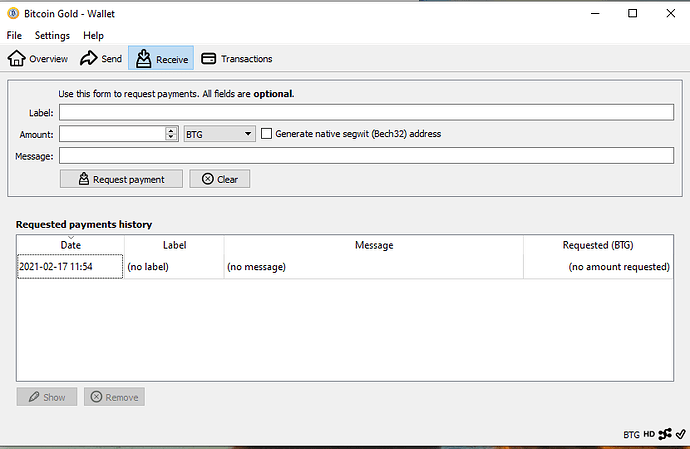Hi Everyone It’s Feb 17,2021
Blackbox here for a quick tutorial for our BTG core wallet. First of all, I would like to thank our community! We are now growing stronger and faster than ever before! Many of you are interested in running a full node to help strengthen the network and be a part of something big! A lot of work went into making V 0.17.3 and we can thank our amazing dev team for that!
One of the issues that our community has with the wallet is , how the heck can I get my receiving address I don’t see it!
Fair enough…
Here are the steps…
(1) Load the bitcoin-qt.exe
This is what it looks like.
(2) The third tab over it says Receive
(3) Here you can add a label or message or if you want a segwit address
(4) Click on Request payment
As soon as you do that, the following will pop up
and that’s it. Now, close it off.
You will see the wallet listed in the window like below. All you have to do is double click and the qr code and address will pop up again.
I hope this quick tutorial has made it easier for you.
Until next time Blackbox out.