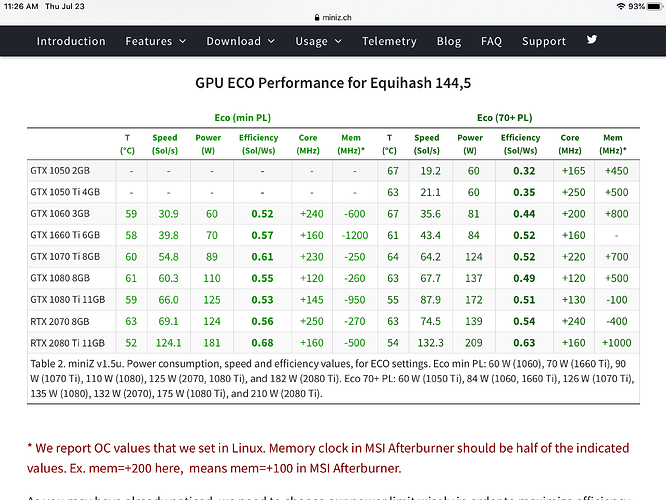.
UPDATED APRIL 2020
Welcome back everyone! Todays topic we will cover what are the top 5 newer GPUs for mining Bitcoin Gold on the 144_5 algo.
There is no specific order.
Before we start, I do want to mention that there are a lot of variables, settings and memory chips involved, so this is based on an average. Also this is my opinion, and other people might have better outcomes or not.
But First a little bit of important information…
Why did Bitcoin Gold change from using Equihash 200_9 and use the Zhash (Equihash 144_5) Algorithm? Last summer we had a 51% attack on our coin. Our developers realized the vulnerabilities of the 200_9 and got together with other groups to brainstorm and come up with a solution to be Anti-ASIC.
The Bitcoin Gold Organization has always been committed to the miners. We will always be Anti-ASIC.
144_5 takes up much more memory and is not viable to produce chips for this algorithm. From last fall until as recent as January 2019 Bitmain, a leader in ASIC manufacturing is laying off about 80% of the staff. This also applies to the other ASIC manufacturers that are either slowing the development of AICS or are turning their attention to Artificial Intelligence and Data analysis. For us GPU miners this is fantastic news!
AMD
Although I like AMD as much as the next guy, Mining Bitcoin Gold with an RX card, or less is possible, we are talking about the top 5. For fairness, I will include an RX 580. We did a test with an Rx 580, and we were getting 17 sols. Unfortunately Amd is just not performing well.
********* Disclaimer ************
If you do not know how to overclock correctly, please consult me , or someone who knows how to overclock your graphics cards. Treat them with respect and they should last you quite a while.
HERE WE GO,
Number 5
RTX 2070 8Gb
HASHRATE/SOLS
62.2- 67 sols Sols/s

The RTX 2070 is an amazing card. It performs well at a fantastic 62-67 sols using 111 watts of power. *depending on oc settings.
Asus, MSI, Gigabyte, Evga all produce a RTX 2070 Graphics card. The cost of these cards cost between $400.00 USD to $700.00 + USD *prices updated April 2020
Number 4
GTX 1050Ti 2GB or 4GB
HASHRATE/SOLS
Around18 Sols/s with at about 85 watts using 1.63 gb ram
Asus, MSI, Gigabyte, Evga and PNY all produce a Gtx 1050Ti Graphics card. The cost of these cards cost between $160.00 USD and $240.00 USD
Number 3
GTX 1060 3GB or 6GB
HASHRATE/SOLS
Between 31-40 Sols/s with around 75-99 watts
Asus, MSI, Gigabyte, Evga and PNY all produce an GTX 1060 Graphics card. The cost of these 6GB cards cost between $250.00 USD and $300.00 USD. The 3GB cards are about $80.00 USD cheaper
Number 2
GTX 1070 8GB
HASHRATE/SOLS
Between 45-59 Sols/s with around 150 watts
Asus, MSI, Gigabyte, Evga and PNY all produce an GTX 1070 Graphics card. The cost of these cards cost between $300.00 USD and $550.00 USD
Number 1
GTX 1080Ti 11GB
HASHRATE/SOLS
59-87 Sols/s with around 250 watts (est.)
Asus, MSI, Gigabyte, Evga and PNY all produce a GTX 1080Ti Graphics card. The cost of these cards cost between $700.00 USD and $1000.00 USD
Hash Rate Comparison
Here is a quick comparison with the above mentioned GPU’s
Nvidia RTX 2070 62-67 sols 111 watts±
Nvidia GTX 1050 18-22 sols 85 watts ±
Nvidia GTX 1060 31-40 sols 85 watts ±
Nvidia GTX 1070 45-59 sols 150 watts ±
Nvidia GTX 1080 59-87 sols 250 watts ±
Don’t forget to download your favorite miner!
GMINER- Here
MiniZ-Here
#Always remember, when overclocking there are many variables. Play around with your overclock settings to see what works good for you. Be careful not to damage your cards! Ask for help if needed.
Here is the way to calculate sols per watt You take the hash rate and divide / by how many watts. Example: 87 sols / 250 watts = 0.348 sols per watt.
*The new 20 series cards are out, but there have not been many people testing them on the 144_5 algo
when we get some data in I will update this post
As always you can always contact me on;
Discord
Telegram
Overclocking
I am sure you will need an overclocking tool. The main one to use is MSI’s Afterburner. There are others , however, this is the primary one to use.
There are different opinions and preferences as to what settings you want to have to achieve your goals. Some people want to run them hard, others want to take them a little easier to make the cards last as long as possible.
Also for EVGA, they also have an overclocking tool.
If you want to undervolt and overclock Afterburner here is a video
I do recommend the above method as it should prolong the life of your card.
And REMEMBER… Try to keep your graphics cards dust free as much as possible.
IMPORTANT TO REMEMBER
When running Afterburner, please visit websites, videos on Youtube, or contact me for settings,
Improper settings can damage your cards!!
Final words
There is really no one size fits all… You can spend the money and buy the fastest GPU on the market and the power consumption will be massive, say 250 watts per card! How many GPU’s can I put on that rig? How expensive are the larger power supplies versus a 850 watt PSU? Also , if you are building a larger rig, How many Gpu’s on a breaker? Whereas a 1060 at only 75-90 watts depending on the settings.
If you have GTX 1060s 6 gb, you can get 12 gpu on a 15 amp breaker. If you have a 1080 ti , you might only get 5 or 6. also note that 1060’s run a lot cooler than a 1080Ti . If you are limited to space and no ventilation, a cooler card might be better for you.
Well that’s it for this week. Thank you so much for visiting! See you next week!
Blackbox