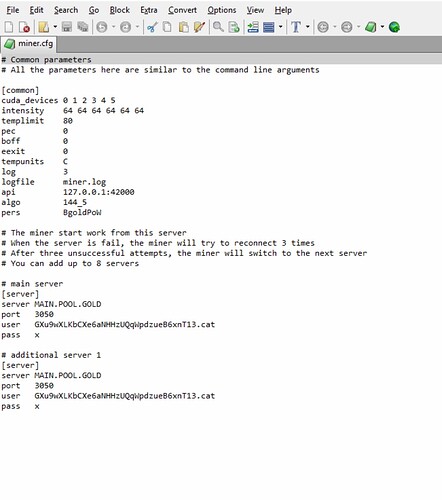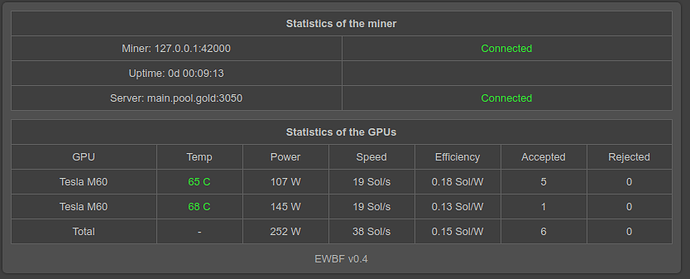Bitcoin Gold was the second major bitcoin hard fork that happened after Bitcoin Cash. It was born on the 25th of October 2018. The major difference between Bitcoin Gold from Bitcoin Core and Bitcoin Cash is the proof-of-work (PoW). In case of BTC and BCH, it is SHA256 and Bitcoin Gold changed the PoW to Equihash. SHA256 is an ASIC-friendly algorithm, while equihash is optimized for GPU mining.
The original equihash algorithm has now been updated for BTG and is called Equihash-BTG. This was done so that the new equihash-ASIC miners are not able to mine on the Bitcoin Gold network. The ASICs are unfair for miners. Often, the manufactures produce them for a tiny cost and sell them at much higher price.
This clearly violates Satoshi’s vision of “One CPU One Vote” because everyone can buy processor and the same cannot be said for the ASICs.
What is Bitcoin Gold trying to accomplish?
The main goal is to bring smaller miners with a normal computer with processor and graphics card to create a truly decentralized blockchain.
Ok! Let’s mine Bitcoin Gold.
For Nvidia GPU
If you have Nvidia GPUs, then it is best to use the EWBF’s Cuda Equihash Miner and use custom parameters that are used in new Equihash-BTG algorithm. I am using pool.gold website, a Bitcoin Gold pool mining website.
Unzip the file and open the run.bat file under notepad. Change it to following:
miner --algo 144_5 --pers BgoldPoW --server main.pool.gold:3050 --port 3050 --user GZBXtwYBvuMQjsW3qiaof7GPJd79KrE6Ry.BTG --pass x
pause
Replace my Bitcoin Gold address (GZBXtwYBvuMQjsW3qiaof7GPJd79KrE6Ry) to yours. Or simply double click on run.bat file to see if everything is working properly.
For AMD GPU
If you have AMD GPUs, then you can use LolMiner. It fully supports latest BTG algorithm. If you have Vega, RX550 or Tahiti GPU, you will have to use custom kernel, which is present in aforementioned thread.
Now, edit the user_config.json file as following. Open it in a text editor like notepad.
{
"DEFAULTS" : {
"PLATFORM" : "AUTO",
"DEVICES" : "AUTO"
},
"EXAMPLE1" :
{
"COIN" : "BTG",
"POOLS" : [
{"POOL" : "main.pool.gold",
"PORT" : "3050",
"USER" : "GZBXtwYBvuMQjsW3qiaof7GPJd79KrE6Ry.lolMiner",
"PASS" : "x"}
]
}
}
Change my BTG address to yours or feel free to mine it for few minutes, if you want to say thank you!
You can check your mining stats on pool.gold/dashboard. Enter your BTG address and hopefully, your rig will start mining.
I hope you found this article useful. ![]()
Here is my BTG donation address: GZBXtwYBvuMQjsW3qiaof7GPJd79KrE6Ry